- Docs/
Importing Feeds from other RSS Readers
Table of Contents
How to import your feeds from other RSS readers and aggregators using the OPML file format.
OPML is an open standard for exchanging lists of RSS/Atom feeds between RSS readers and aggregators. It is supported by most RSS readers and aggregators, including Octomat.
Importing an OPML file to Octomat #
Once you have exported your feeds from another RSS reader to an OPML file, you can import it to Octomat simply by sending the file to the bot. Drag and drop the file to your chat with the bot or use the File button in the attachment menu.
After receiving the OPML file, Octomat will go over the links in the file and try to subscribe to each of them one by one. For each successful subscritpion, one latest post is sent to the chat. If the subscription fails, the final message will contain the error messages for those feeds which could not be subscribed to.
Exporting an OPML file from other RSS readers #
Feedly #
- Open the Feedly website and log into your profile.
- Go directly to the OPML Export page and skip to step 4 OR click your profile button in the left sidebar and choose the Organize Feeds item in the menu:
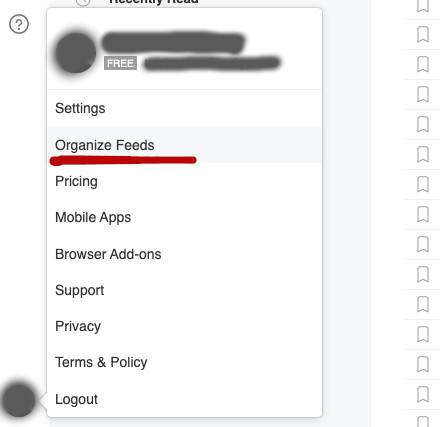
- Click the Export OPML button in the top right corner:
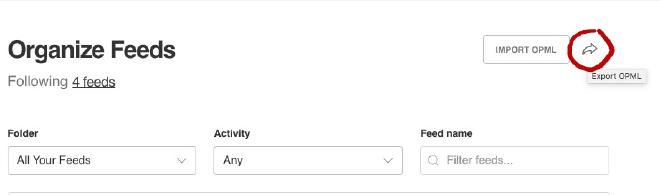
- Click the Download Your Feedly OPML button.
- Save the file to your computer.
Inoreader #
- Sign into your Inoreader profile.
- Go to Preferences -> Import, Export, Backup.
- Choose the Export tab.
- Export and download the OPML file.